Here is a brutal truth about the internet:
There is usually an unbelievable benefit to each platform, but there are also severe consequences if the user has given little thought to its use.
The prominent counter to this saddening reality is adopting a framework of digital minimalism, which attempts to apply ideas of 21st-century contemporary minimalism to our digital tools.
But what about those who find it difficult and tedious to balance above a pit of molasses as piranhas jump, trying to make them trip into the abyss of the algorithm?
Exaggerated, I know. It does provide an interesting point, though: As platforms narrow the valuable parts of their services, what if the consumer could reroute precisely what they want into a hub? I aimed to solve this with Project Estuary. Here’s how it works:
Based on the definition of an estuary as a mediator between many streams and the ocean, Project Estuary aims to condense the internet into a stream of content that flows into a database (the sea).
To start, I categorized my internet use into types of content and delivery of content:
Types of Content
- Articles
- Comics
- YouTube
Delivery of Content
- Feed
- Discovery
- Search
For my scenario, the feeds are the most necessary and least distracting. Discovery and search in isolation are also not typically issues. The problem arises in situations where both search and discovery are served algorithmically. I’d recommend another article on the distinction between searching and browsing. It explains this in detail. In the article, I mention RSS as a solution. RSS syndicates content from links across the web and serves it to email-looking readers, acting similarly to email newsletters. Here’s a list of steps to get you started (if you’re unfamiliar with RSS, I’d recommend watching a video to understand the jargon):
- Content first! Use Google Takeout for YouTube, look in articles for links to RSS, and use browser extensions to find RSS links (other browser extensions I recommend can be found here). Comics are a unique use case, and I’d recommend looking piecemeal.
- Find your reader of choice. This can be a paid service like FeedBin, Feedly, or Inoreader. Offline readers may prefer Feedbro, NetNewsWire, or the plethora of phone and Windows apps.
- Optional: treat RSS like a newspaper. Enjoy the experience and make an event out of it!
I’m a few months into this project and love it! I hope you will, too!
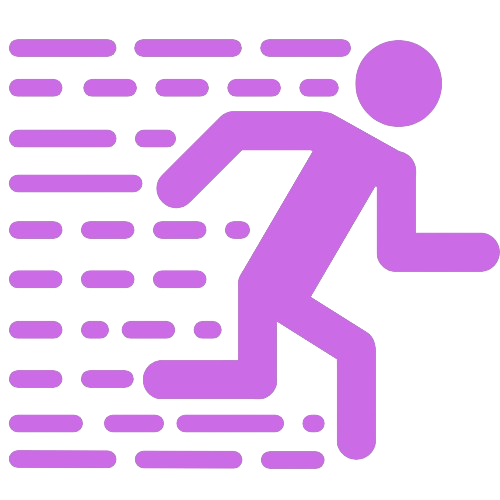

Leave a Reply
You must be logged in to post a comment.